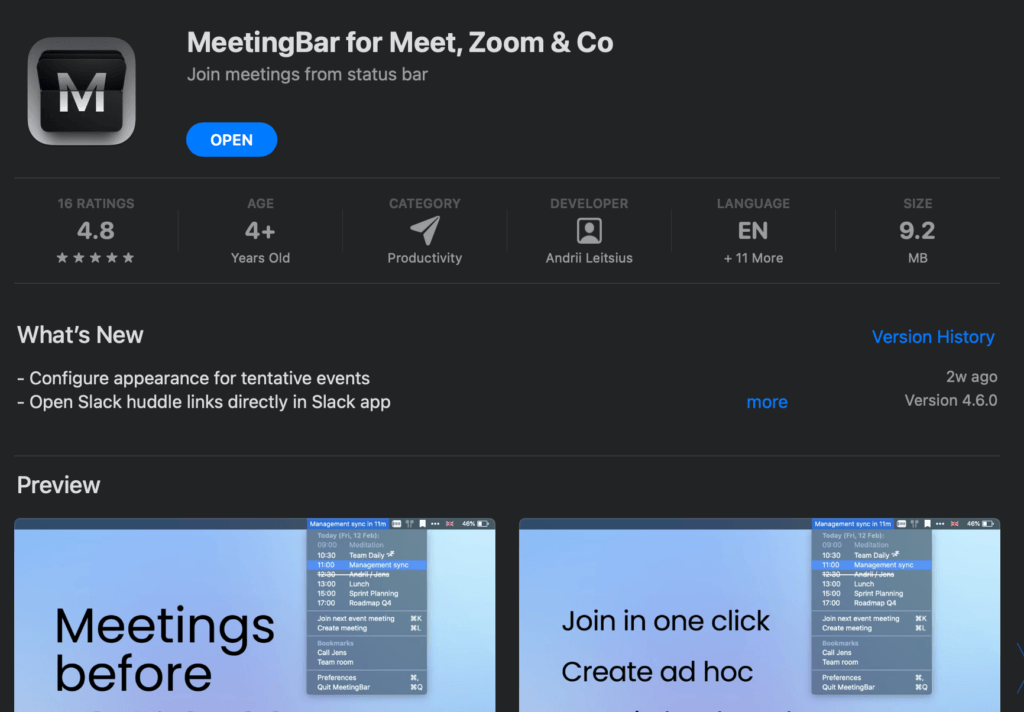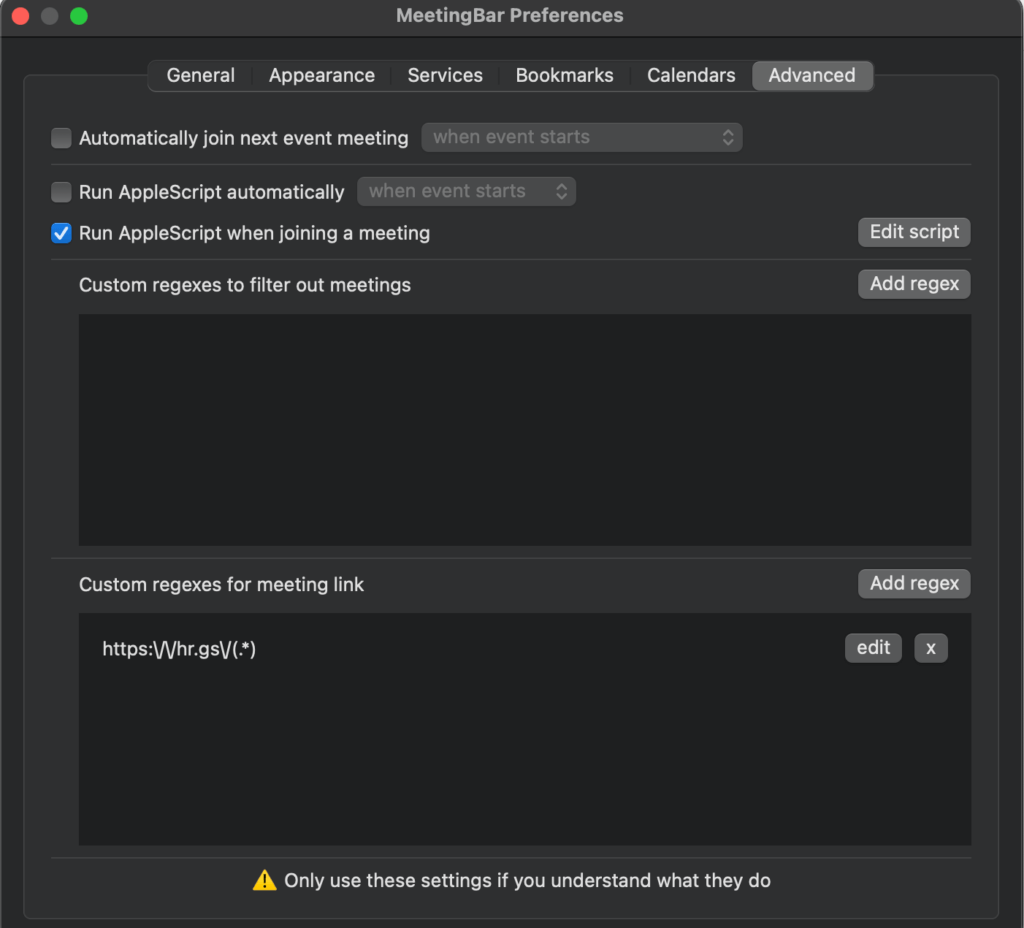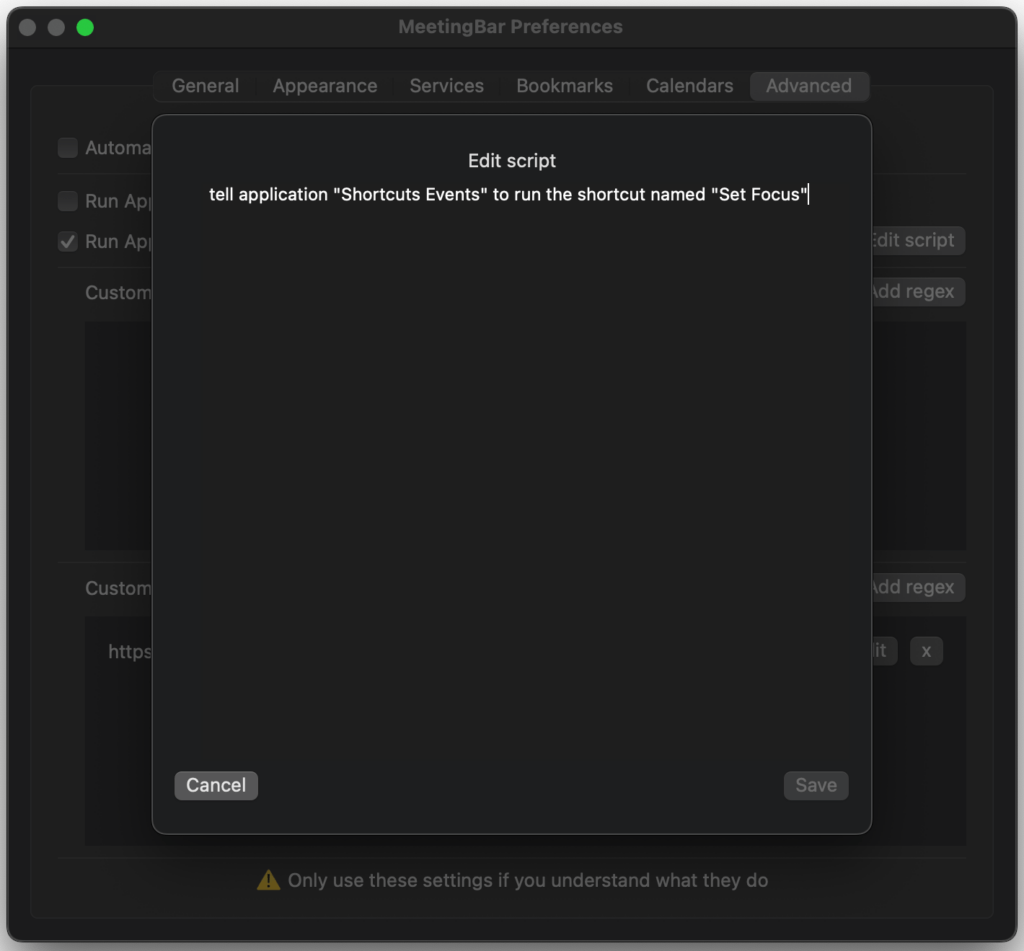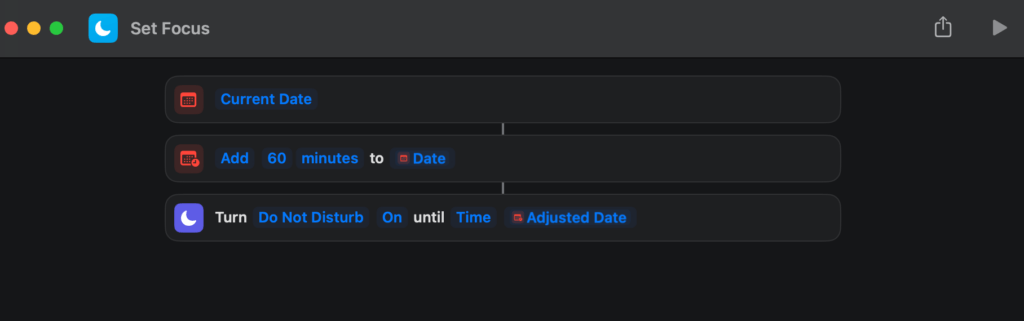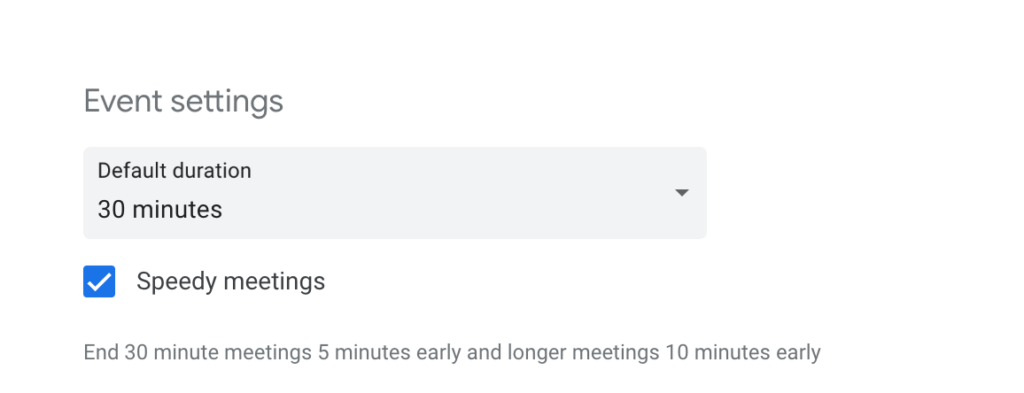Even after fully going remote more than 3+ years ago, I still have a lot to learn about being productive in meetings. Zoom fatigue is real and sometimes jumping meeting after meetings makes it harder to focus on the right thing.
Before the meeting
Installing Meetingbar. Probably the single most productive step I’ve done to make it easier for me to join one call after another.
The most important setting that matters here is – Having a keyboard shortcut to automatically join the next call (I prefer Command + Shift + J). Another useful feature is that it shows the time for the next meeting. This helps me pick the task of the right size before the next meeting starts.
During the meeting
Everyone hates interruptions. In fact, I’ve even written custom scripts on top of Gmail to ensure I don’t get interrupted by new emails.
The above settings ensure Focus Mode is turned on every time I join a call. This was the toughest change to make. I’ve been given this feedback often that I multi-task a lot when I am on calls. I get interrupted many times during the call with multiple Slack messages or emails. With DND turned on, I don’t even get phone calls. Missed a call from the Swiggy delivery folks, but the delivery did reach my location. Wondering if those confirmation calls are not even needed.
After the meeting
The best productivity trick after a meeting is to have some free time to recover after the previous meeting. What helped me the most was to keep the meeting to 25 minutes (instead of 30) or 50 minutes (instead of an hour). Google Calendar has an option called ‘Speedy Meetings’ so that the events we create by default have a few minutes break before the next call.
Useful Links
[1] https://amivora.substack.com/p/5-tips-to-make-context-switching
[2] https://www.youtube.com/watch?v=ogMptOS2Vzk